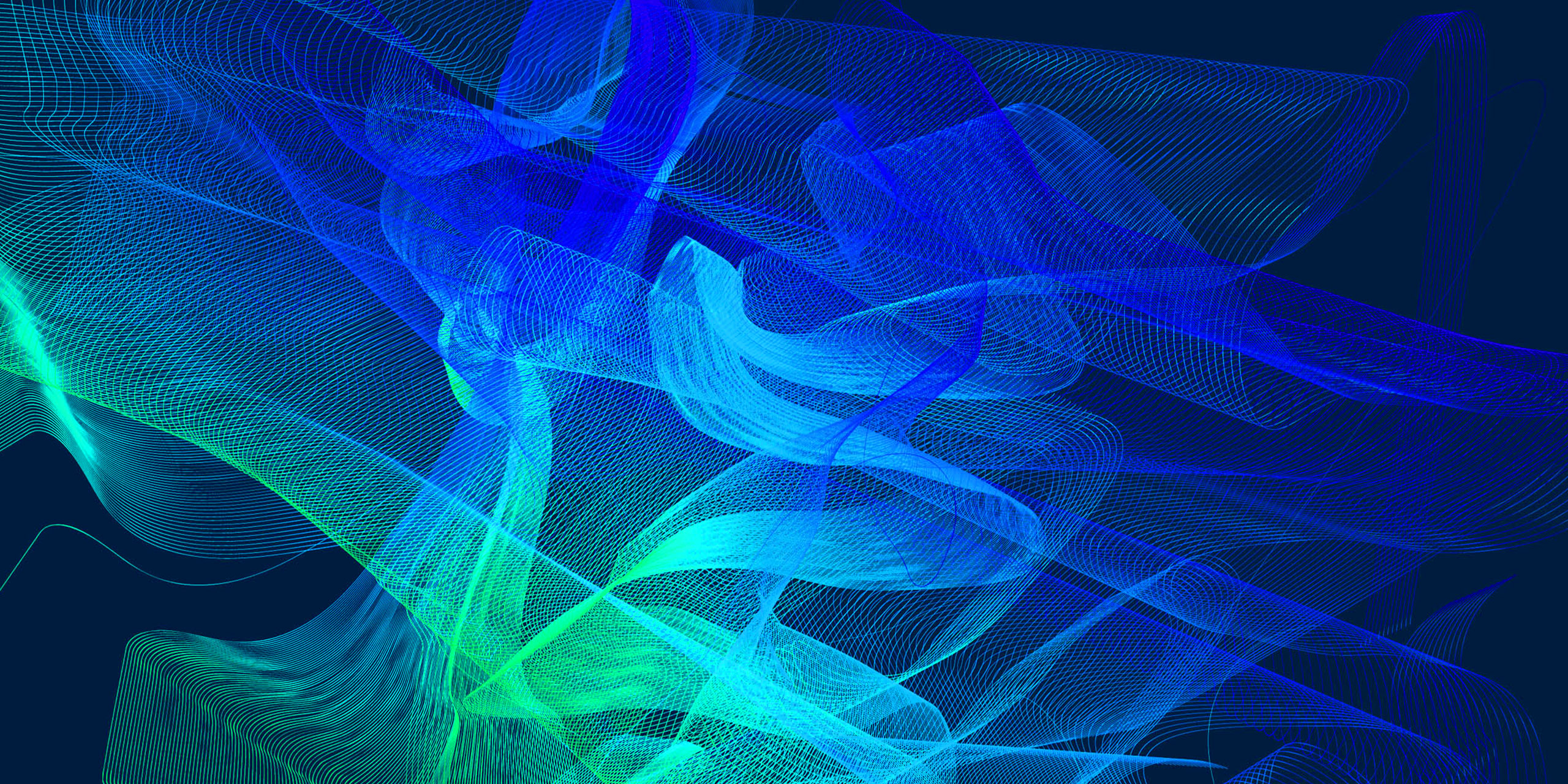09/09/2021
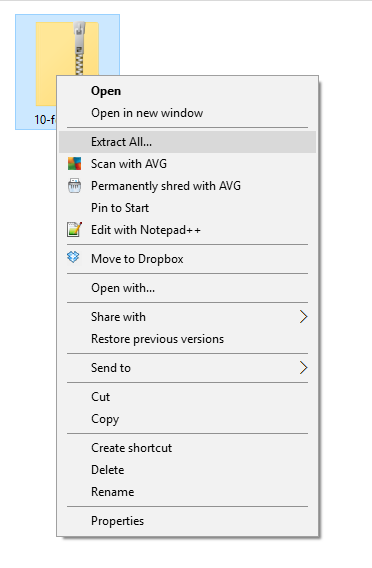
Windows: How can I unzip the downloaded file
We often provide zip files for our bundles and products. You can unzip a file very easily on Windows without the need for additional software. There are also now apps provided by the Windows store which can assist if you prefer to use a 3rd party application.
- You can then right click on the file and click 'extract all'
You will then be asked to name your folder and choose where you would like to extract it to. Choose the relevant option and click 'extract.'
You can now access the files in the extracted folder.