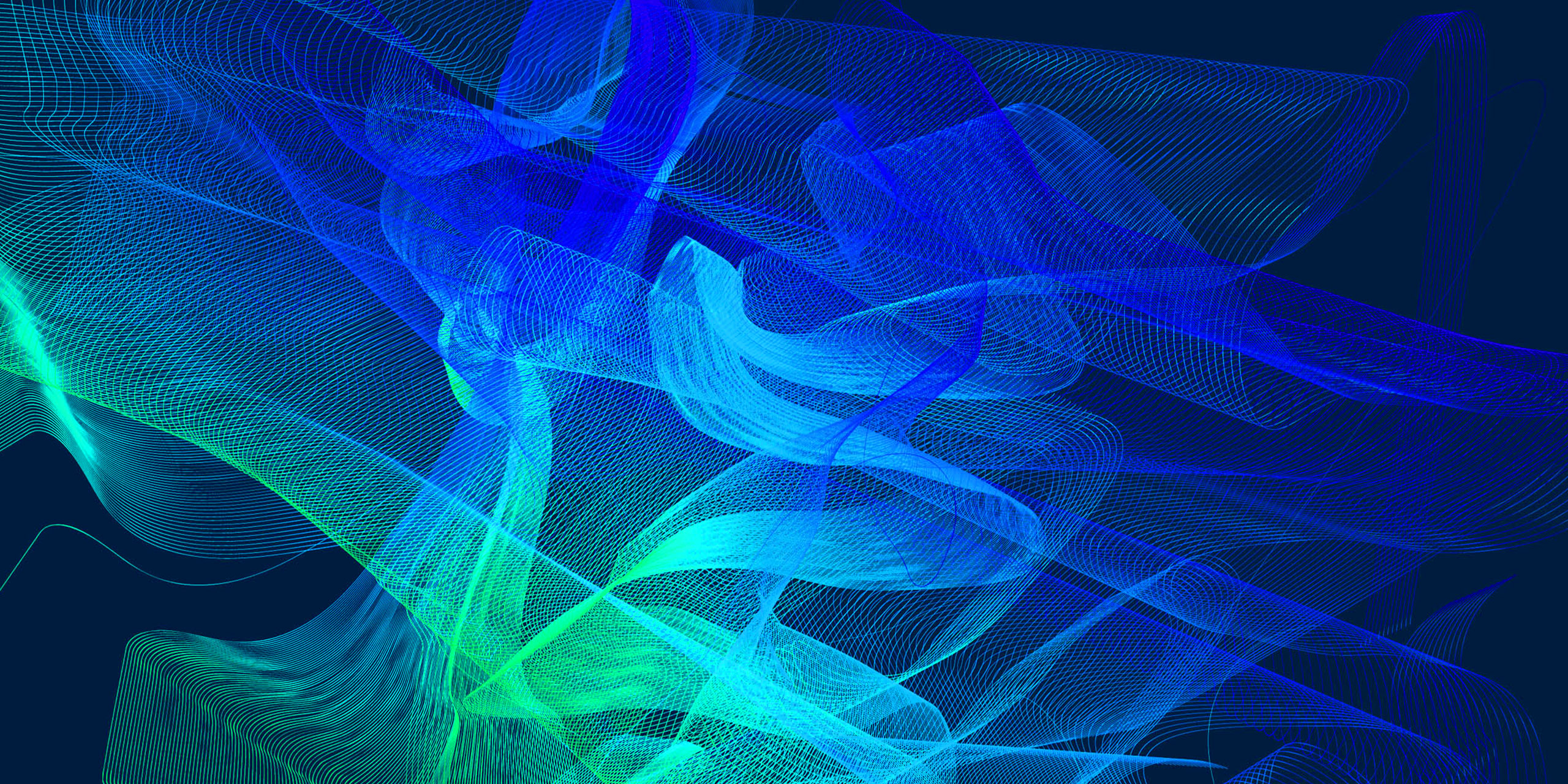09/09/2021
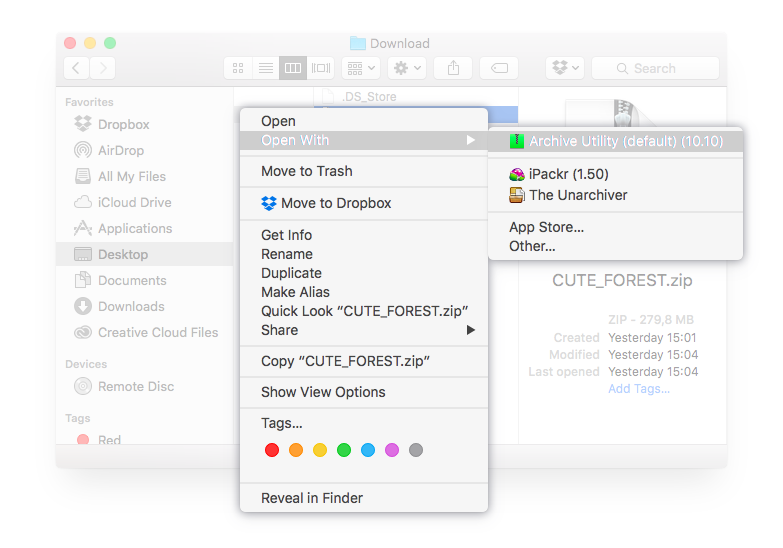
Mac: How can I unzip the downloaded file
We often provide zip files for our bundles and products. You can unzip a file very easily on Mac without the need for additional software.
To 'Unzip' the file you can either double click on it, or right click and go to 'Open With' followed by 'Archive Utility' which should be installed on your Mac by default.
After the unzipping process, you will notice a folder has been created, this folder contains all of the elements that were included in the ZIP folder.